QR Code Graphic Design - Complete Guide for Designers
Master QR code graphic design. Learn how to create beautiful, branded QR codes that enhance your design projects while maintaining perfect functionality. Essential guide for QR code designers.
Design Principles
QR code graphic design requires balancing aesthetics with functionality. While QR codes can be customized with colors and logos, maintaining proper contrast and quiet zones ensures they remain scannable. This guide is essential for QR code designers looking to create visually appealing codes.
The key to successful QR code graphic design is understanding the technical requirements while pushing creative boundaries. Modern QR codes can handle up to 30% error correction, allowing for artistic interpretation while maintaining reliability. QR code designers must master these principles to create effective branded QR codes.

Best Practices

Color Selection
Choose colors that maintain at least 50% contrast ratio. Dark modules should remain significantly darker than light modules.
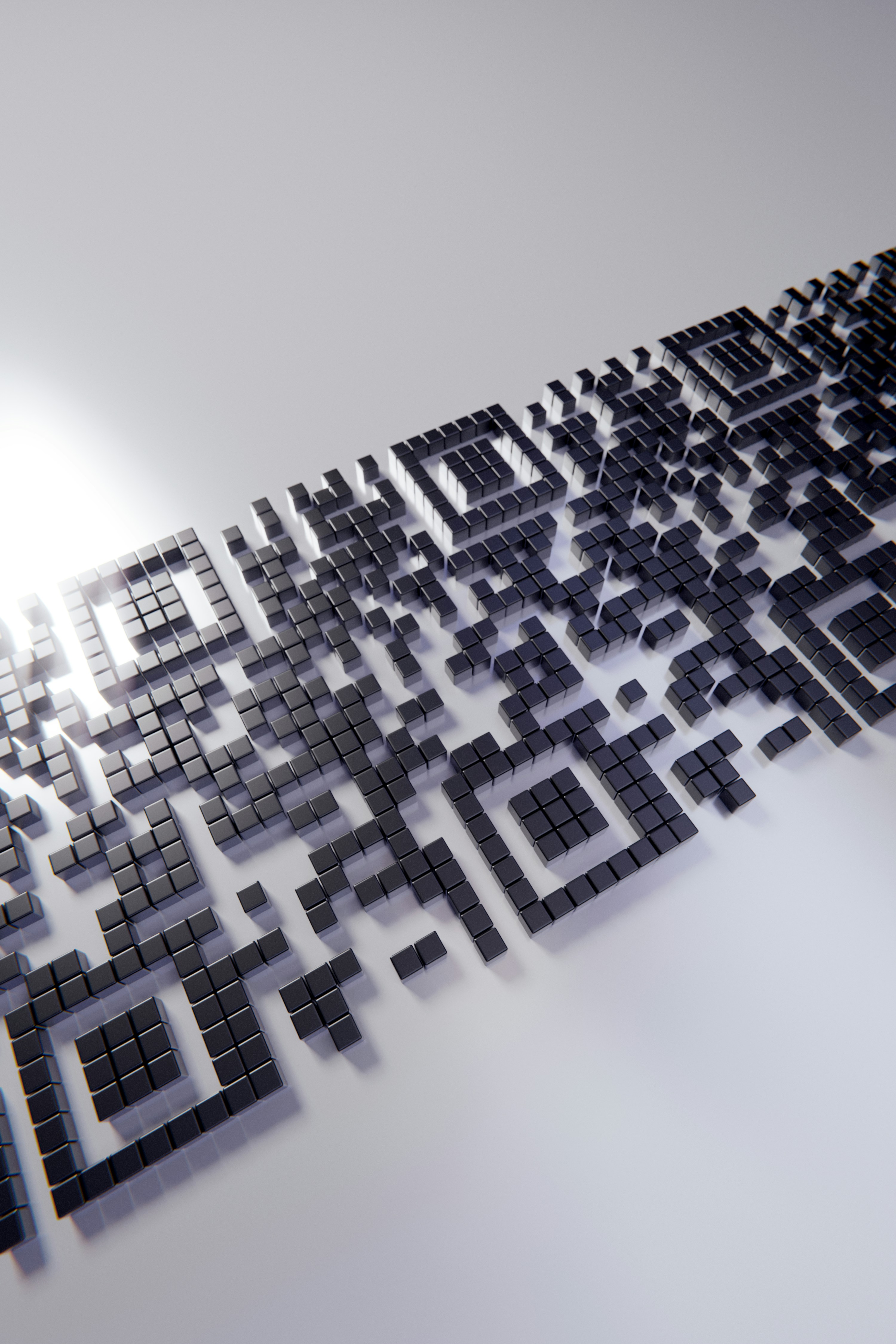
Logo Integration
Place logos in the center and keep them small enough to preserve QR code functionality. Use error correction to ensure reliability.

Sizing & Placement
Ensure minimum size of 2x2 cm for print. Maintain quiet zones around the code. Test scannability at intended final size.
Design Tools
QRCodeBox Designer
Our QR code generator provides advanced design options while ensuring optimal scanning reliability:
- High-quality QR code generation
- Multiple file format exports (SVG, PNG)
- Real-time scan testing
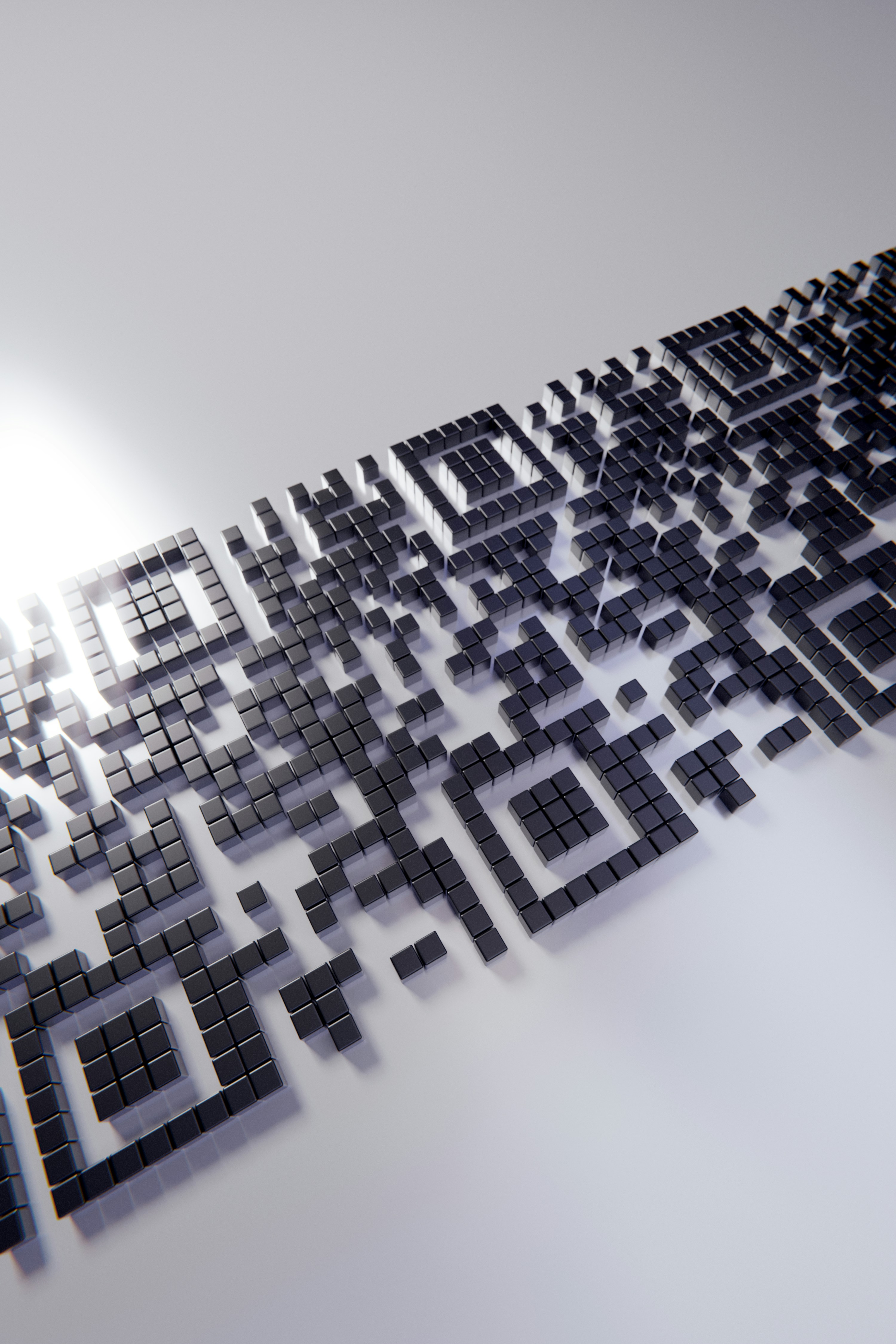
Start Designing Your QR Code
Create professional, branded QR codes that enhance your design projects while ensuring reliable scanning.
Create QR Code